Note
Click here to download the full example code
Simple Limber Example
A simple example showing how to apply the Limber model to correct for Limb darkening in a small SST/CRISP image. This data is loaded using astropy.fits, but crispy could be used too.
import matplotlib.pyplot as plt
import numpy as np
from astropy.io import fits
from smug.limber_adapter import LimberAdapter
from smug.limber_model import model_params, pretrained_limber
Load the Ca 8542 Angstrom data
im = fits.open("../tests/mini_crisp_l2_20140906_152724_8542_r00459.fits")
Load pretrained limber network
line = "CaII8542"
model = pretrained_limber(line)
Downloading: "https://www.astro.gla.ac.uk/users/USER-MANAGED/solar_model_weights/Limber_CaII8542_1.0.0.pth.tar" to /home/runner/.cache/torch/hub/checkpoints/Limber_CaII8542_1.0.0.pth.tar
0%| | 0.00/77.7M [00:00<?, ?B/s]
0%| | 32.0k/77.7M [00:00<04:52, 278kB/s]
0%| | 64.0k/77.7M [00:00<04:54, 277kB/s]
0%| | 96.0k/77.7M [00:00<04:53, 277kB/s]
0%| | 144k/77.7M [00:00<04:04, 332kB/s]
0%| | 208k/77.7M [00:00<03:16, 413kB/s]
0%| | 288k/77.7M [00:00<02:39, 508kB/s]
0%| | 384k/77.7M [00:00<02:11, 615kB/s]
1%| | 496k/77.7M [00:00<01:51, 729kB/s]
1%| | 656k/77.7M [00:01<01:26, 935kB/s]
1%|1 | 848k/77.7M [00:01<01:09, 1.16MB/s]
1%|1 | 1.09M/77.7M [00:01<00:52, 1.53MB/s]
2%|1 | 1.42M/77.7M [00:01<00:40, 1.95MB/s]
2%|2 | 1.86M/77.7M [00:01<00:31, 2.54MB/s]
3%|3 | 2.41M/77.7M [00:01<00:24, 3.23MB/s]
4%|3 | 3.03M/77.7M [00:01<00:19, 3.93MB/s]
5%|4 | 3.80M/77.7M [00:01<00:16, 4.79MB/s]
6%|6 | 4.70M/77.7M [00:02<00:13, 5.77MB/s]
7%|7 | 5.77M/77.7M [00:02<00:10, 6.87MB/s]
9%|9 | 7.09M/77.7M [00:02<00:08, 8.34MB/s]
11%|#1 | 8.69M/77.7M [00:02<00:07, 10.1MB/s]
13%|#3 | 10.5M/77.7M [00:02<00:05, 11.8MB/s]
16%|#5 | 12.2M/77.7M [00:02<00:05, 12.9MB/s]
18%|#7 | 13.9M/77.7M [00:02<00:04, 13.6MB/s]
20%|## | 15.7M/77.7M [00:02<00:04, 14.2MB/s]
22%|##2 | 17.4M/77.7M [00:02<00:04, 14.6MB/s]
25%|##4 | 19.2M/77.7M [00:03<00:04, 14.9MB/s]
27%|##6 | 20.9M/77.7M [00:03<00:03, 15.0MB/s]
29%|##9 | 22.6M/77.7M [00:03<00:03, 15.1MB/s]
31%|###1 | 24.3M/77.7M [00:03<00:03, 15.2MB/s]
34%|###3 | 26.1M/77.7M [00:03<00:03, 15.2MB/s]
36%|###5 | 27.8M/77.7M [00:03<00:03, 15.3MB/s]
38%|###8 | 29.6M/77.7M [00:03<00:03, 15.4MB/s]
40%|#### | 31.3M/77.7M [00:03<00:03, 15.5MB/s]
43%|####2 | 33.1M/77.7M [00:04<00:03, 15.4MB/s]
45%|####4 | 34.8M/77.7M [00:04<00:02, 15.4MB/s]
47%|####6 | 36.5M/77.7M [00:04<00:02, 15.4MB/s]
49%|####9 | 38.3M/77.7M [00:04<00:02, 15.5MB/s]
51%|#####1 | 40.0M/77.7M [00:04<00:02, 15.4MB/s]
54%|#####3 | 41.8M/77.7M [00:04<00:02, 15.3MB/s]
56%|#####5 | 43.5M/77.7M [00:04<00:02, 15.3MB/s]
58%|#####8 | 45.2M/77.7M [00:04<00:02, 15.4MB/s]
60%|###### | 47.0M/77.7M [00:04<00:02, 15.5MB/s]
63%|######2 | 48.8M/77.7M [00:05<00:01, 15.5MB/s]
65%|######4 | 50.5M/77.7M [00:05<00:01, 15.5MB/s]
67%|######7 | 52.3M/77.7M [00:05<00:01, 15.6MB/s]
69%|######9 | 54.0M/77.7M [00:05<00:01, 15.5MB/s]
72%|#######1 | 55.7M/77.7M [00:05<00:01, 15.4MB/s]
74%|#######3 | 57.5M/77.7M [00:05<00:01, 15.4MB/s]
76%|#######6 | 59.2M/77.7M [00:05<00:01, 15.4MB/s]
78%|#######8 | 61.0M/77.7M [00:05<00:01, 15.4MB/s]
81%|######## | 62.7M/77.7M [00:06<00:01, 15.5MB/s]
83%|########2 | 64.4M/77.7M [00:06<00:00, 15.5MB/s]
85%|########5 | 66.2M/77.7M [00:06<00:00, 15.4MB/s]
87%|########7 | 67.9M/77.7M [00:06<00:00, 15.4MB/s]
90%|########9 | 69.6M/77.7M [00:06<00:00, 15.4MB/s]
92%|#########1| 71.4M/77.7M [00:06<00:00, 15.4MB/s]
94%|#########3| 73.1M/77.7M [00:06<00:00, 15.3MB/s]
96%|#########6| 74.8M/77.7M [00:06<00:00, 15.4MB/s]
99%|#########8| 76.6M/77.7M [00:06<00:00, 15.5MB/s]
100%|##########| 77.7M/77.7M [00:06<00:00, 11.6MB/s]
Compute wavelength grid used in Limber model from provided data, and construct Adapter.
grid = np.linspace(
-model_params[line]["half_width"],
model_params[line]["half_width"],
model.size - 1,
)
limber_ca = LimberAdapter(model, grid)
Load wavelengths present in data file.
central_wavelength = np.median(im[1].data)
data_wavelength = im[1].data - central_wavelength
Run the network to reproject the data
out = limber_ca.reproject_data(
im[0].data.astype("<f4"),
data_wavelength,
mu_observed=0.565,
reconstruct_original_shape=False,
)
Plot the output for a pixel, note the swapped indexing as we set reconstruct_original_shape to False.
idx = 8
a = im[0].data.astype("<f4")
b = out
plt.plot(data_wavelength, a[:, idx, idx], label=r"$\mu=0.565$")
plt.plot(grid, b[idx, idx, 1:], label=r"$\mu=1.0$ (predicted)")
plt.xlabel(r"$\Delta\lambda$ [$\AA$]")
plt.ylabel("Intensity [DN]")
plt.title("Limber applied to Ca ɪɪ 8542 $\AA$")
plt.legend()
plt.show()
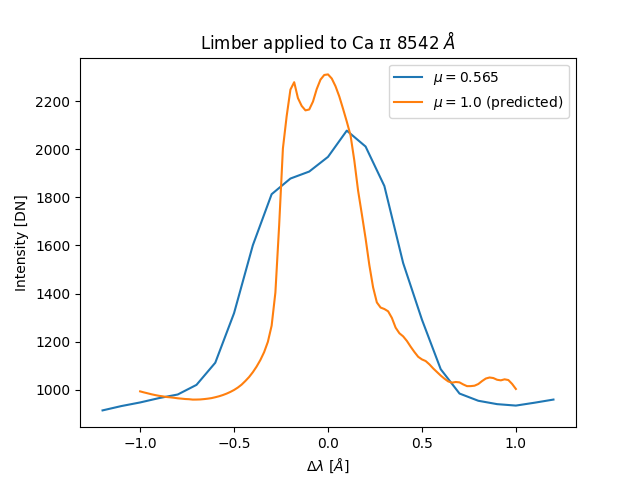
Total running time of the script: ( 0 minutes 8.877 seconds)